Zoom Tips & Our Online Classes
Zoom Tips & Our Online Classes
Here are some important points to help make
your live online yoga experience go more smoothly….
The platform we use for our live online classes is Zoom, which has become a household name in the last month or so. Zoom is simple to use and offers a dynamic, high-quality experience. The following points will help you have a smooth and successful entry into our renyoga classes.
#1: Don’t Register Ahead of Time: The time to “register” for the class is right when you are about to join in for the practice. We can fit up to 99 people in our live online classes so there is no need to “reserve your spot”. The registration process – which just means filling out your name and email address – serves one principal purpose: It gives me an attendance sheet of who was actually in class. So if you register far in advance but then do not take the class, I will think you were there.
#2: “I Can’t Get Into Class”: There seems to be one key main reason why folks can’t get into a class. Namely, they clicked on a link to a different class – not the class that is currently in session. For instance, suppose it is Friday and you want to take the Abs class, but you attempt to join the Abs class that is scheduled for Monday, then you will receive this message, “Host has another meeting in progress.” At that point, go back and click on the Friday Abs class and you will immediately gain entry to the class. In sum, if you get this message, “Host has another meeting in progress”, it means you have clicked on the wrong class.
There is a second reason why you may not get into a class, but I think we have solved this problem. Zoom has something called a “waiting room” wherein the host has to let you into the class. But, as a yoga teacher, I cannot monitor the waiting room and be on my mat leading a class. So if you arrive late, I will not be there to let you in. To solve this issue, I have disabled the waiting room feature on all our classes so no matter when you arrive you will be able to participate. That said, getting there a minute or two before class begins is best. Unlike on-site classes though, your late arrival to an online class will NOT disturb anyone else in the class.
#3: Update to Zoom 5.0 by May 30, 2020: Zoom works best when you have downloaded it onto your computer. By the end of the month, everyone will have to be on Zoom 5.0. Please be sure to update to this latest version as soon as possible.
#4: Temporary List of Classes: Here is our temporary listing of live online classes. In the coming days or so, we will switch over to our usual monthly calendar – kindly watch for that. Also, here is what our live online classes look like.
#5: “Social Hour”: Before and after class, we often have a “social hour” for a few minutes where you can say hello and talk with your friends and classmates. To participate, simply activate your audio and video features. During class, everyone’s audio is turned off, and you have the choice of keeping your video on or off.
#6: Let Us Know – Good or Bad: Finally, if you are encountering any difficulties, let us know about it by commenting below or writing us, and we will address the issue. Alternatively, if you have figured out helpful tips for using Zoom, kindly share those below or write us so we can spread the wealth.
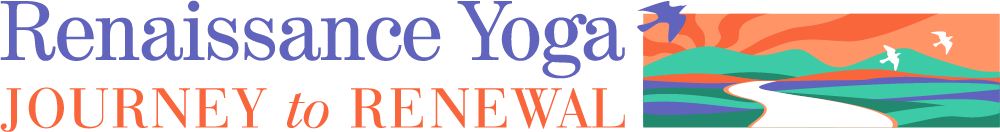

Thanks Satyam…sounds like we’ll all be up to speed quickly!
Most certainly! And thus far, by and large, everyone has been doing quite well with it….