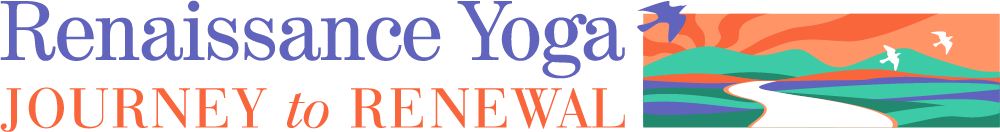Venturing Into Live On-Line Classes
Venturing Into Live On-Line Classes
Here is a brief overview of our foray and experimentation with on-line classes….
The Virtual Studio
Well, for one thing, if you are going to hold on-line classes, you need a place to do it. Voila!! Here is our virtual studio. Or at least, this will be the main studio – and perhaps there will be a back-up studio also.
Leading An On-Line Class
This past week I led two on-line classes – both private. One was corporate, and the other collegiate. Those were the ice-breakers to get the ball rolling.
Soon I will start experimenting with holding classes on my own platform. During that trial phase, those offerings will be widely accessible to our local renyoga community. So kindly watch for updates about that.
Also, for what it’s worth, the below is a screenshot of a video of a live on-line class. So if the picture does not look perfectly vivid, it is due to the camera catching the lines of the computer screen. When viewing live, it is clear, precise image.
Bridging the Digital Divide
So as we explore this process of presenting live online classes, we look forward to reaching out, meeting you, and bridging the digital divide.
When All Else Fails….
Things can go haywire when leading an online class. There can be connection problems, technical issues, teaching debacles, and general yoga pitfalls. That is why I rely on Georgie’s keen adjustments and penetrating vision to keep me on the up and up.
Podcast Studio
Now that we covered the video end of things, here is a quick peek at our podcast studio. Admittedly, I do not use the laptop at all, but it looks good having it there. Essentially, there are four chief components to my simple, low-tech, upgraded podcast studio. There is the new pop filter, which is the coily mesh thing in the upper right corner. I clamp that onto the small silver hand-held recorder that is leaning up on the left front lip of the laptop. Then I use the i-pod touch, which is front center, and that is matched with the wireless speaker that stands to the left of the laptop. I use those four items – along with my eyeglasses to read my chicken-scratch outline – to create the podcasts.